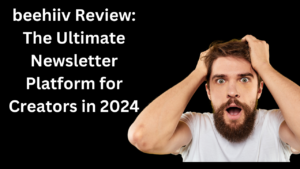A good open rate for email typically ranges from 17% to 28%, depending on the industry. Understanding what constitutes a good open rate is crucial for optimizing email campaigns and ensuring your messages are reaching and resonating with your audience.
Did you know that the average open rate for emails varies significantly across industries, with some exceeding 30% while others struggle to hit 15%?
Email open rates are a vital indicator of your audience’s engagement and the effectiveness of your email marketing strategy. Without strong open rates, your carefully crafted content and offers may never reach your readers.
Let’s dive into benchmarks, examples, and actionable strategies to help you achieve and exceed your email open rate goals.
What Is an Example of an Email Open Rate?
The first time I ran an email campaign for a nonprofit, I was over the moon when I saw a 30% open rate. Little did I know, this wasn’t just good it was way above average for most industries. The truth is, what qualifies as a “good” open rate really depends on the sector you’re operating in.
For instance, nonprofits often see open rates between 25% and 30%, while industries like retail or e-commerce might hover around 17% to 20%.
To put things into perspective, let’s break it down by sector. Retail businesses, which tend to send promotional emails more frequently, usually see lower open rates due to inbox fatigue. On the other hand, healthcare or government sectors often experience higher open rates sometimes exceeding 35% because their emails are often perceived as more critical. In comparison, the tech industry, with its focus on software updates or B2B communications, typically lands somewhere around 20% to 25%.
Why Open Rates Vary Across Industries
When I first dabbled in email marketing for a retail startup, I couldn’t figure out why our open rates were lagging behind the nonprofit campaigns I’d managed before. Then it hit me: audience expectations play a massive role. Nonprofit subscribers often feel a personal connection to the cause, making them more likely to open those emails. Retail audiences, however, tend to skim their inboxes unless a subject line screams “SALE!” or “Exclusive Offer.”
Here are some benchmarks to consider:
- Nonprofit: 25%-30%
- Retail/E-commerce: 17%-20%
- Healthcare: 30%-40%
- Education: 25%-30%
- Tech (B2B): 20%-25%
Understanding these variations can help set realistic expectations for your campaigns. Instead of chasing unrealistic goals, focus on your industry’s averages and aim to improve from there.
Real-World Examples of Email Open Rates
I once worked with a boutique fashion brand that had an average open rate of 18%.
By tweaking their subject lines and segmenting their list, we nudged that number to 22% a small but meaningful improvement. Contrast that with a local charity campaign I managed: their 28% open rate skyrocketed to 35% after we personalized the email content and added donor-specific updates.
These examples highlight the importance of tailoring your strategy to your audience. A 22% open rate might sound low compared to a nonprofit’s numbers, but in retail, it’s a solid win. The key takeaway? Always compare your performance to industry standards rather than a generic “good” benchmark.
Is 50% Email Open Rate Good?
A 50% email open rate is like hitting the jackpot in email marketing it’s impressive, but it also depends on the context. For most industries, this figure is far above average. Typical open rates hover around 20% to 25%, so reaching 50% often signals either highly engaged subscribers or a very specific, targeted audience. It’s a great sign if you’re running a campaign for loyal customers, donors, or a niche segment that genuinely values your content.
I learned this firsthand when managing an email list for a small local nonprofit. We sent an event invite to 200 supporters and saw a 52% open rate. It felt like a win until I realized the audience was already deeply invested in our cause, which skewed the results. High open rates like this often indicate a well-targeted list rather than a universal indicator of success.
When 50% Open Rate Is a Strong Engagement Signal
If your open rate hits 50% on a list of thousands of subscribers, you’re doing something right. It usually means your audience finds your subject lines compelling, your content relevant, and your sender reputation strong.
For instance:
- Segmented Lists: Emails sent to highly specific groups, such as VIP customers or donors, often yield higher open rates.
- Personalized Campaigns: Including recipient names in subject lines or tailoring content to individual preferences can push open rates well above average.
- Event-Driven Emails: Urgent or exclusive invites, like webinars or product launches, tend to grab attention, leading to rates closer to 50%.
A campaign I worked on for a tech startup achieved a 48% open rate after we segmented our list into users who had recently interacted with our app. The lesson? High open rates often reflect efforts in personalization and segmentation.
When a High Open Rate Might Signal a Problem
Believe it or not, a 50% open rate isn’t always sunshine and rainbows. If your list is small say, fewer than 100 subscribers this could reflect a hyper-narrow audience that doesn’t scale well. Worse, it might indicate technical issues like:
- Tracking Errors: Some email platforms misreport open rates due to spam filters or image auto-loads.
- Unhealthy List: If most of your audience consists of friends, family, or employees testing the emails, the results aren’t representative of broader engagement.
To make the most of a high open rate, always ask: “Is this sustainable and scalable?” A one-time spike might feel great, but consistent engagement is the real goal.
How 50% Compares to Industry Benchmarks
Let’s put it into perspective:
- Retail/e-commerce averages around 17%-20%.
- Nonprofits might see 25%-30%.
- B2B emails typically fall between 20%-25%.
A 50% open rate crushes these benchmarks, making it an outlier.
However, it’s crucial to assess the why behind the number. If the campaign was small or targeted, it’s a sign you’re engaging the right people. But if it’s a fluke or due to technical quirks, you’ll need to dig deeper to replicate the success at scale.
What Are the Best Open Rate Times for Emails?
Timing can make or break your email campaign’s success. Studies consistently show that the best times to send emails are when your audience is most likely to check their inbox. Generally, the sweet spots are:
- Mid-morning (9:00 AM – 11:00 AM): People often clear out their inboxes early in the workday, making this window ideal for capturing attention.
- Early afternoon (1:00 PM – 3:00 PM): After lunch, many individuals check emails as they transition back into work mode.
- Evening (6:00 PM – 8:00 PM): This is when personal emails often get opened, especially if your audience includes professionals catching up on non-work tasks.
When I first started experimenting with email campaigns, I defaulted to sending at 9:00 AM, thinking it was universally effective. It worked well until I targeted a global audience. Emails sent at 9:00 AM in New York fell flat in Australia, reminding me how important time zones are for open rates.
Timing Impacts Open Rates
Timing isn’t just about convenience it’s about understanding your audience’s behavior:
- Morning Emails: These tend to perform well with professionals starting their workday. B2B campaigns often thrive in this window.
- Afternoon Emails: Great for retail or e-commerce, as many people take breaks to browse and shop.
- Evening Emails: Ideal for lifestyle, entertainment, or personal interest emails, as readers unwind after their day.
One of my favorite tests involved sending promotional emails for an online course. Emails sent at 10:00 AM saw a solid 28% open rate. Shifting to 7:00 PM, however, boosted opens to 34%, as my audience was more likely to engage during their downtime.
Using A/B Testing to Pinpoint Your Optimal Times
Every audience is unique, and while general trends are helpful, nothing beats testing.
Here’s how you can use A/B testing to find the best send times for your subscribers:
- Segment Your List: Divide your email list into smaller groups.
- Send at Different Times: For one campaign, send emails at 9:00 AM to half the list and 3:00 PM to the other half.
- Analyze Results: Compare open rates, click-throughs, and conversions to see which timing works best.
- Repeat and Refine: Over time, test more variables weekdays vs. weekends, morning vs. evening—to fine-tune your strategy.
For example, when testing a new product announcement, I found that emails sent on Tuesday mornings had a 30% open rate, while Friday evenings dropped to 18%. The key takeaway? Timing is about aligning with your audience’s habits, not just following industry norms.
Additional Tips for Perfect Timing
- Know Your Audience: Use analytics tools to track when your subscribers engage most.
- Leverage Time Zones: Use email marketing platforms with features like time zone optimization to send emails at the local time for each recipient.
- Test Weekends: Depending on your industry, weekends might outperform weekdays. For example, hobby-related or entertainment emails often do well on Saturdays.
What Factors Influence Email Open Rates?
Email open rates hinge on multiple factors, and understanding these can drastically improve your campaigns.
Here’s a closer look at the key elements:
1. Subject Lines: The Gatekeepers
The subject line is your email’s first impression. A compelling subject line grabs attention and piques curiosity, encouraging the recipient to click.
- Best Practices:
- Keep it short 50 characters or fewer.
- Use action-oriented language (e.g., “Don’t miss this offer!”).
- Add a personal touch, like including the recipient’s name or referencing past purchases.
- Avoid spammy phrases, such as “Act Now!” or excessive punctuation!!!
When I first started writing email subject lines, I used generic ones like “Exciting News Inside!” They performed okay, but when I switched to something personalized, like “John, Here’s Your Exclusive Deal,” open rates jumped by 15%.
2. Sender Names: Building Trust
People are more likely to open emails from someone they trust. A recognizable sender name reassures recipients that the email is legitimate.
- Pro Tips:
- Use a combination of a person’s name and your brand (e.g., “Sarah from EcoShop”).
- Be consistent switching sender names too often can confuse readers.
- Avoid generic addresses like “noreply@domain.com,” as they feel impersonal and may even trigger spam filters.
Imagine getting an email from “Deals123.” Would you open it? Probably not. But if it’s from “Mark at Tech Solutions,” you’re more likely to give it a chance.
3. Preview Text: The Underappreciated Hero
Preview text, or the snippet that appears next to the subject line, acts as a secondary hook. This small detail can significantly impact open rates.
- Tips for Crafting Preview Text:
- Complement the subject line don’t repeat it.
- Highlight the value of opening the email (e.g., “Save 20% on your next purchase.”).
- Keep it clear and relevant to the email’s content.
4. Segmentation and Personalization: Speak to the Individual
Sending the same email to your entire list is a missed opportunity. Segmentation and personalization help tailor your emails to specific audience groups, increasing relevance and engagement.
- Ways to Segment:
- By demographics (age, location, etc.).
- Based on behavior (past purchases, email clicks).
- According to engagement levels (frequent vs. inactive readers).
In one campaign, I segmented my list by purchase history, sending a discount email to loyal customers and a welcome email to new subscribers. The open rates for the segmented emails were 40% higher than the generic ones.
5. Mobile Optimization: A Must-Have
With over half of emails opened on mobile devices, ensuring your emails look great on smaller screens is crucial.
- Best Practices for Mobile:
- Use a responsive design that adapts to different devices.
- Keep subject lines concise to prevent truncation.
- Use larger fonts and clear CTAs for easy reading and tapping.
6. Email Frequency: Find the Sweet Spot
How often you send emails matters. Too many emails can lead to fatigue and unsubscribes, while too few might make your audience forget you.
- Guidelines:
- Monitor unsubscribe rates spikes can indicate you’re sending too often.
- Test different frequencies to find what works best for your audience.
- Provide preferences so subscribers can choose how often they hear from you.
I once ramped up email frequency from bi-weekly to weekly without warning my audience. Open rates dropped by 10%, and I saw a surge in unsubscribes. Lesson learned: Always test changes and respect your subscribers’ preferences.
How to Improve Your Email Open Rates
Email open rates can make or break the success of your campaigns.
Here’s a breakdown of actionable strategies to boost those numbers and keep your audience engaged.
1. Crafting Compelling Subject Lines
Your subject line is the first thing your audience sees, and it’s often the deciding factor in whether they open your email.
- Tips for Writing Attention-Grabbing Subject Lines:
- Keep It Short and Sweet: Aim for fewer than 50 characters so it doesn’t get cut off, especially on mobile devices.
- Add a Personal Touch: Including the recipient’s name or a reference to their past behavior makes the email feel tailored.
- Create Urgency: Phrases like “Last Chance” or “Only 24 Hours Left” can encourage immediate action.
- Be Clear About Value: Highlight what’s in it for the reader, like “Get 20% Off Your Next Order!”
When I started using subject lines like “John, Your Exclusive Deal Awaits!” instead of generic ones, my open rates increased by nearly 20%. It turns out, people love feeling special!
2. Building a Clean, Engaged Email List
A high-quality email list is essential for improving open rates. Sending to inactive or uninterested recipients can drag your metrics down and even harm your sender reputation.
- Steps to Build and Maintain a Clean List:
- Encourage Opt-Ins: Use sign-up forms with clear benefits (e.g., “Join for exclusive offers and tips”).
- Avoid Buying Lists: Purchased lists often contain outdated or unengaged contacts, leading to poor results.
- Regularly Prune Your List: Remove inactive subscribers or those who haven’t engaged in the past 6–12 months.
- Segment Your Audience: Group your contacts by interests, purchase history, or engagement level to send more relevant emails.
For example, when I stopped sending emails to inactive subscribers and focused on a smaller, engaged segment, open rates jumped from 15% to 30%.
3. The Role of Re-Engagement Campaigns
Sometimes, subscribers lose interest or forget why they signed up in the first place. Re-engagement campaigns can reignite their interest and improve your open rates.
- How to Run an Effective Re-Engagement Campaign:
- Start with a Friendly Reminder: Send a “We’ve Missed You!” email to let them know you’re still around.
- Offer an Incentive: Discounts, freebies, or exclusive content can encourage them to re-engage.
- Ask for Preferences: Give them options to adjust email frequency or content types to better suit their interests.
- Be Transparent: If they haven’t engaged in a long time, let them know you may remove them from the list unless they take action.
One time, I sent a re-engagement email series with subject lines like “Still Interested? Here’s a Special Gift!” About 10% of inactive subscribers opened the email and clicked through to an exclusive offer.
Quick Wins to Boost Open Rates
- Optimize Send Times: Test different days and times to see when your audience is most likely to open.
- Use a Recognizable Sender Name: Emails from a person or a familiar brand build trust.
- Preview Text Matters: Don’t overlook the snippet next to your subject line—make it enticing and complementary.
What Is a Good Email Response Rate?
If you’re diving into email marketing, understanding response rates is essential for evaluating campaign success. While open rates tell you how many people are clicking to open your email, response rates reveal how many are taking the next step replying, clicking, or otherwise engaging directly with your content.
1. Understanding the Difference Between Open Rates and Response Rates
It’s easy to confuse open rates with response rates, but they measure different things:
- Open Rates: This shows how many recipients opened your email, typically expressed as a percentage of total emails delivered.
- Response Rates: This measures active engagement such as replies, clicks, or completed forms. It’s often a smaller number but far more valuable for gauging true interaction.
For example, a campaign might boast a 40% open rate but only a 5% response rate, indicating many readers were curious enough to open the email but didn’t take further action.
2. What Is a Good Email Response Rate?
Response rates vary widely depending on industry, audience, and campaign goals.
Here are a few benchmarks:
- B2B Industries: Response rates tend to range between 5% and 10%, as these emails often target decision-makers and involve higher stakes.
- Retail and E-commerce: Typical rates hover around 1% to 3%, with success often tied to exclusive offers or personalized product recommendations.
- Nonprofits: Response rates of 5% to 8% are common, especially for donation appeals or volunteer sign-ups.
- SaaS and Tech: These industries often achieve 5% to 7%, driven by free trials, demos, or consultation offers.
A good response rate ultimately depends on your goals.
For instance, in a retail campaign offering a discount, a 3% response rate might drive substantial revenue, while a B2B email with a 5% response rate could lead to high-value contracts.
3. How Open Rates Correlate With Response Rates
While open rates and response rates are separate metrics, they’re closely linked. Generally, high open rates increase the likelihood of better response rates, but they don’t guarantee them.
Factors influencing this relationship include:
- Content Relevance: Even if your email gets opened, if the content doesn’t resonate with the reader, they won’t respond.
- Call-to-Action (CTA) Clarity: Emails with clear, compelling CTAs are far more likely to convert opens into responses.
- Audience Segmentation: Emails sent to targeted, segmented lists have both higher open and response rates.
For instance, a segmented email campaign I worked on had a 25% open rate but achieved a 12% response rate by tailoring the message to a specific customer pain point.
4. Tips to Improve Your Email Response Rate
Boosting response rates takes a combination of strategic planning and thoughtful execution:
- Personalize Your Emails: Use the recipient’s name and reference their interests or behaviors. Personalized emails generate 6x more responses on average.
- Write Clear CTAs: Phrases like “Reply to this email” or “Click here to book your free consultation” help guide readers toward action.
- Create a Sense of Urgency: Limited-time offers or deadlines can prompt quicker responses.
- Test and Optimize: Use A/B testing for subject lines, CTAs, and content to find the most effective combinations.
- Engage With Active Readers: Focus on segments of your audience that are already engaging with your content to drive higher response rates.
How to Measure and Analyze Your Email Open Rates
Email open rates are a crucial metric for gauging the effectiveness of your email marketing campaigns. But understanding these numbers requires the right tools, an awareness of supporting metrics, and a clear strategy to avoid common pitfalls. Let’s break it all down step by step.
1. Tools for Measuring Open Rates
Tracking open rates starts with choosing the right tools. Many email marketing platforms come with built-in analytics that make it easy to monitor open rates.
Here are some of the most popular options:
- Email Marketing Platforms: Services like Constant Contact, Mailchimp, and Omnisend automatically calculate open rates for every campaign and allow you to segment data by audience or time sent.
- Google Analytics: While it doesn’t track email opens directly, you can use UTM codes in email links to measure engagement and conversions on your website after an email is opened.
- CRM Platforms: Tools like HubSpot and ActiveCampaign integrate email tracking with customer data, offering insights into how open rates tie into overall sales funnels.
When choosing a tool, ensure it aligns with your goals.
For example, if you’re focusing on B2B campaigns, advanced CRM integrations may be more beneficial than basic email tracking.
2. Key Metrics to Track Alongside Open Rates
While open rates provide a snapshot of initial engagement, they’re just one piece of the puzzle. To get the full picture, pair them with these complementary metrics:
- Click-Through Rate (CTR): Tracks the percentage of recipients who clicked on links within the email. A high CTR often indicates that your content and call-to-action (CTA) are compelling.
- Conversion Rate: Measures how many recipients completed a desired action (e.g., signing up for a webinar, making a purchase) after clicking through.
- Bounce Rate: Tracks undeliverable emails due to invalid addresses or technical issues. A high bounce rate can negatively impact your open rate by reducing your sender reputation.
- Unsubscribe Rate: Helps gauge whether your content aligns with your audience’s interests. A high unsubscribe rate signals the need to adjust your approach.
For example, a campaign with a 25% open rate and a 10% CTR is performing well, but if it also has a 2% unsubscribe rate, you may need to refine your targeting.
3. How to Analyze Open Rate Data
Interpreting open rates requires more than just looking at percentages.
Here’s how to analyze the data effectively:
- Compare Against Benchmarks: Research your industry’s average open rates. For instance, nonprofits typically see open rates of 20% to 25%, while retail campaigns average around 15% to 18%.
- Examine Audience Segments: Segment your list by demographics, behaviors, or preferences to see which groups are most engaged.
- Monitor Trends Over Time: Consistent drops in open rates might signal deliverability issues, poor subject lines, or waning interest from your audience.
A practical example: If you notice a drop in open rates for a segment of subscribers, check whether the subject lines or sending times changed. A/B testing can help isolate the issue.
4. Common Pitfalls to Avoid When Interpreting Open Rate Data
Interpreting open rates can be tricky if you’re not aware of potential pitfalls:
- False Positives from Image-Blocking: Email opens are tracked using a tiny tracking pixel. If recipients block images in their email client, their open won’t be recorded even if they read the email.
- Inflated Numbers from Autoloading: Some email apps automatically load images, which can falsely inflate open rates even if the recipient didn’t actually engage.
- Over-Focusing on Open Rates Alone: A high open rate without clicks or conversions might mean your subject line is compelling, but your content isn’t delivering value.
Conclusion:
Achieving a good email open rate is critical for connecting with your audience and driving meaningful engagement.
By understanding benchmarks and implementing best practices, you can optimize your campaigns for success.
Experiment with timing, personalization, and segmentation to see what resonates with your audience.
Always comply with email marketing laws, like GDPR and CAN-SPAM, to maintain trust and credibility.
What open rate strategies have worked best for you? Share your tips and experiences in the comments below or explore our guide to improving email engagement.