Introduction
If you’re searching for an email marketing platform that’s designed with creators in mind, look no further than ConvertKit. In this ConvertKit review2024: A Comprehensive Guide for Bloggers and Small Businesses, we’ll dive into everything you need to know about this powerful tool. From its intuitive interface to its advanced automation features, ConvertKit offers a range of functionalities that cater to bloggers, podcasters, YouTubers, and small businesses. Whether you’re just starting out or looking to scale your email marketing efforts, this review will help you decide if ConvertKit is the right fit for you.
Key Features of ConvertKit
ConvertKit offers a range of features designed to help creators effectively manage their email marketing campaigns. In this section, we’ll delve into the key features that make ConvertKit stand out.
Email Marketing
ConvertKit’s email marketing capabilities are both powerful and user-friendly. The platform allows you to create and send beautifully designed emails without any coding knowledge. You can choose from a variety of email templates or create your own using the drag-and-drop editor. The visual automation builder enables you to set up complex email sequences that can be triggered by user actions, such as signing up for your newsletter or purchasing a product.
Landing Pages
ConvertKit provides customizable landing page templates that you can use to capture leads. These landing pages are designed to be high-converting, making it easier for you to grow your email list. You can customize the templates to match your brand and integrate them with your website or share them directly via social media.
Forms and Sign-Up Incentives
With ConvertKit, you can create forms to capture subscribers’ information and offer sign-up incentives like free eBooks, checklists, or courses. These forms can be embedded on your website or blog and are optimized for conversion.
Automations
One of ConvertKit’s most powerful features is its automation capabilities. The visual automation builder allows you to create automated workflows that send targeted emails based on user behavior. This can include welcome sequences, product launch emails, or re-engagement campaigns. Automations can save you time and ensure that your subscribers receive the right message at the right time.
Tagging and Segmentation
ConvertKit offers robust tagging and segmentation features, allowing you to organize your subscribers based on their interests and behaviors. This enables you to send highly targeted emails, improving engagement and conversion rates. You can tag subscribers based on their actions, such as clicking a link or purchasing a product, and segment your list accordingly.
Integrations
ConvertKit integrates seamlessly with many popular tools and platforms, such as WordPress, Shopify, and Zapier. These integrations allow you to connect ConvertKit with your existing tools, streamlining your workflow and enhancing your email marketing efforts.
Customer Support
ConvertKit provides excellent customer support through live chat, email, and an extensive knowledge base. The support team is responsive and knowledgeable, helping you quickly resolve any issues you may encounter.
In conclusion, ConvertKit’s key features—ranging from its user-friendly email marketing tools and customizable landing pages to its powerful automations and seamless integrations—make it an excellent choice for creators looking to grow their audience and engage with their subscribers effectively.
Pros and Cons
In this section, we’ll break down the pros and cons of ConvertKit to help you understand its strengths and potential drawbacks. This ConvertKit review aims to provide a balanced perspective so you can make an informed decision.
Pros
Ease of Use
One of ConvertKit’s most significant advantages is its intuitive interface. The platform is designed with simplicity in mind, making it accessible even for those who are new to email marketing. The drag-and-drop editor, visual automation builder, and straightforward navigation ensure that users can quickly get up to speed.
Powerful Automation
ConvertKit’s automation capabilities are among the best in the industry. The visual automation builder allows you to create complex workflows that can be triggered by various subscriber actions. This means you can automate your email marketing campaigns, saving time and ensuring that your subscribers receive timely and relevant content.
Creator-Centric Features
ConvertKit is built with creators in mind. Features like tagging and segmentation, customizable forms, and landing pages are designed to help creators grow and engage their audiences. The platform also supports multiple content formats, including newsletters, courses, and product launches, making it versatile for different types of creators.
Responsive Customer Support
ConvertKit offers excellent customer support through live chat, email, and an extensive knowledge base. The support team is known for being responsive and helpful, which is crucial for resolving issues quickly and efficiently.
Cons
Pricing
One of the main drawbacks of ConvertKit is its pricing. While the platform offers a free plan for up to 1,000 subscribers, the paid plans can be relatively expensive compared to other email marketing tools, especially as your subscriber list grows. This may be a consideration for smaller creators or those on a tight budget.
Limited Design Options
ConvertKit’s email templates are functional but somewhat limited in design options. Compared to other email marketing platforms that offer more visually appealing templates, ConvertKit’s designs may seem basic. This can be a drawback for users who prioritize highly customizable and aesthetically pleasing email designs.
Learning Curve for Advanced Features
While ConvertKit is generally easy to use, some of its more advanced features, such as complex automation workflows and integrations, may require a learning curve. Users might need to spend time familiarizing themselves with these features to make the most out of the platform.
Summary
ConvertKit offers a range of powerful and user-friendly features that make it an excellent choice for creators. However, its pricing, limited design options, and learning curve for advanced features are factors to consider when deciding if ConvertKit is the right email marketing tool for you.
User Experience
Ease of Use
ConvertKit’s user interface is clean and intuitive, making it easy to navigate and find the tools you need. The platform’s drag-and-drop editor and visual automation builder simplify the process of creating and managing email campaigns.
Customer Reviews
Many users praise ConvertKit for its ease of use, powerful automation, and excellent customer support. However, some users note that the pricing can be a barrier, especially for those with larger email lists.
Pricing Plans
When considering an email marketing tool, understanding the pricing structure is crucial. In this section, we’ll explore the different pricing plans offered by ConvertKit, detailing what each plan includes and how it can benefit various types of users.
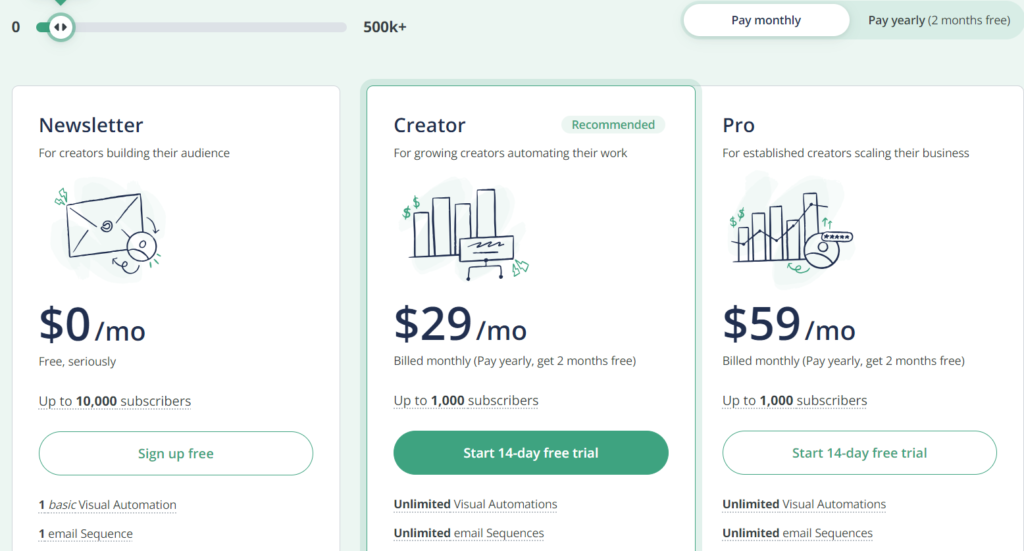
Free Plan
ConvertKit offers a free plan that is perfect for creators who are just starting out. The free plan includes:
- Up to 1,000 subscribers
- Unlimited landing pages and forms
- Basic email support
- The ability to sell digital products and subscriptions
This plan is an excellent way for beginners to test the waters and get a feel for ConvertKit’s features without any financial commitment.
Creator Plan
The Creator Plan is the next step up and starts at $29 per month for up to 1,000 subscribers. This plan includes everything in the free plan, plus:
- Automated email sequences
- Visual automation builder
- Integration with third-party tools
- Priority email support
The Creator Plan is ideal for users who want to leverage advanced email marketing features to grow and engage their audience more effectively.
Creator Pro Plan
For those who need even more advanced features, the Creator Pro Plan starts at $59 per month for up to 1,000 subscribers. This plan includes everything in the Creator Plan, plus:
- Facebook custom audiences integration
- Newsletter referral system
- Advanced reporting
- Priority live chat support
- Deliverability reporting
The Creator Pro Plan is perfect for established creators and businesses looking for comprehensive email marketing and reporting tools to optimize their campaigns and increase their reach.
Pricing for Larger Lists
As your subscriber list grows, ConvertKit’s pricing scales accordingly. Here is a brief overview of the pricing for larger lists:
- Up to 3,000 subscribers: $49/month (Creator Plan), $79/month (Creator Pro Plan)
- Up to 5,000 subscribers: $79/month (Creator Plan), $111/month (Creator Pro Plan)
- Up to 10,000 subscribers: $119/month (Creator Plan), $167/month (Creator Pro Plan)
For subscriber lists beyond 10,000, the pricing continues to scale, and ConvertKit offers custom pricing options for very large lists.
Pricing Table for Larger Lists
Here is a detailed table showing the pricing tiers for ConvertKit as your subscriber list grows. This table will help you understand how the cost scales with the size of your email list and which plan might be best for your needs.
| Number of Subscribers | Creator Plan | Creator Pro Plan |
|---|---|---|
| Up to 1,000 | $29/month | $59/month |
| Up to 3,000 | $49/month | $79/month |
| Up to 5,000 | $79/month | $111/month |
| Up to 10,000 | $119/month | $167/month |
| Up to 15,000 | $149/month | $209/month |
| Up to 25,000 | $179/month | $259/month |
| Up to 35,000 | $209/month | $319/month |
| Up to 45,000 | $259/month | $379/month |
| Up to 55,000 | $299/month | $439/month |
| Up to 65,000 | $329/month | $499/month |
| Up to 75,000 | $359/month | $549/month |
| Up to 85,000 | $399/month | $619/month |
| Up to 100,000 | $449/month | $679/month |
For subscriber lists beyond 100,000, ConvertKit offers custom pricing options. These plans can be tailored to fit the specific needs of very large email lists, ensuring you have the necessary resources and support to manage your campaigns effectively.
Value for Money
While ConvertKit’s pricing may be higher than some competitors, the platform’s powerful features and creator-centric focus provide significant value. The ability to create complex automations, integrate with various tools, and access detailed reporting makes ConvertKit a worthwhile investment for serious creators and businesses.
Conclusion
ConvertKit offers a range of pricing plans to suit different needs and budgets. Whether you’re just starting with email marketing or looking for advanced features to optimize your campaigns, ConvertKit has a plan that can help you achieve your goals.
ConvertKit vs. Competitors
In this section of our ConvertKit review, we will compare ConvertKit with some of its main competitors in the email marketing space. By understanding the strengths and weaknesses of each platform, you can make an informed decision about which tool best meets your email marketing needs.
ConvertKit vs. Mailchimp
1. Ease of Use
- ConvertKit: Known for its clean, intuitive interface, ConvertKit is designed to be user-friendly for creators of all levels. The drag-and-drop editor and visual automation builder simplify the process of creating and managing email campaigns.
- Mailchimp: While Mailchimp offers a variety of features, its interface can be more complex and overwhelming for beginners. However, it provides extensive tutorials and resources to help users navigate the platform.
2. Automation
- ConvertKit: ConvertKit excels in automation with its powerful, easy-to-use visual automation builder. Users can create complex workflows to send personalized emails based on subscriber behavior.
- Mailchimp: Mailchimp also offers robust automation capabilities but may require a steeper learning curve to utilize fully. Its automation features are comprehensive but can be less intuitive compared to ConvertKit.
3. Pricing
- ConvertKit: ConvertKit offers a free plan for up to 1,000 subscribers, with paid plans starting at $29 per month. Its pricing is straightforward and scales with your subscriber count.
- Mailchimp: Mailchimp’s pricing starts with a free plan for up to 500 subscribers. Paid plans begin at $10 per month but can become more expensive as you add advanced features and increase your subscriber list.
ConvertKit vs. MailerLite
1. Ease of Use
- ConvertKit: ConvertKit’s interface is designed for simplicity and ease of use, particularly for creators. The platform is straightforward and reduces the technical barriers to effective email marketing.
- MailerLite: MailerLite is also known for its user-friendly interface. It offers a drag-and-drop editor and easy-to-navigate dashboard, making it accessible for beginners.
2. Features
- ConvertKit: ConvertKit offers advanced automation, customizable forms, landing pages, and integrations tailored for creators. It focuses on providing features that help build and nurture an engaged audience.
- MailerLite: MailerLite provides similar features, including automation, landing pages, and forms. However, it may lack some of the advanced automation capabilities found in ConvertKit.
3. Pricing
- ConvertKit: ConvertKit’s pricing starts at $29 per month, with a free plan available for up to 1,000 subscribers. Its pricing structure is transparent and scales with your subscriber count.
- MailerLite: MailerLite offers a free plan for up to 1,000 subscribers, with paid plans starting at $10 per month. It is often seen as a more budget-friendly option.
ConvertKit vs. ActiveCampaign
1. Ease of Use
- ConvertKit: ConvertKit is designed to be user-friendly, with a focus on creators and small businesses. Its interface is clean and straightforward, making it easy to use.
- ActiveCampaign: ActiveCampaign offers a more feature-rich platform, which can be overwhelming for beginners. However, it provides advanced customization and segmentation options for experienced users.
2. Automation
- ConvertKit: ConvertKit’s visual automation builder is a highlight, allowing users to create complex workflows with ease. It is ideal for those looking for powerful yet simple automation.
- ActiveCampaign: ActiveCampaign excels in automation, offering advanced features such as conditional content, split testing, and in-depth tracking. It is well-suited for businesses with more sophisticated marketing needs.
3. Pricing
- ConvertKit: ConvertKit’s pricing starts at $29 per month, with a free plan for up to 1,000 subscribers. It offers straightforward pricing based on subscriber count.
- ActiveCampaign: ActiveCampaign’s pricing starts at $15 per month, but can become more expensive as you add advanced features and increase your subscriber list. It offers a wide range of plans to suit different business needs.
Summary
By comparing ConvertKit with its main competitors—Mailchimp, MailerLite, and ActiveCampaign—you can see how it stands out in terms of ease of use, automation, and pricing. ConvertKit’s focus on simplicity and powerful automation makes it an attractive option for creators and small businesses looking to enhance their email marketing efforts. Including comparison tables and charts will help visually represent the differences and make the information easier to digest for readers.ConvertKit vs. Competitors
In this section of our ConvertKit review, we will compare ConvertKit with some of its main competitors in the email marketing space. By understanding the strengths and weaknesses of each platform, you can make an informed decision about which tool best meets your email marketing needs.
Comparison Chart
To help you understand ConvertKit’s value compared to other popular email marketing tools, here is a comparison chart that highlights key features and pricing. This chart will show how ConvertKit stacks up against competitors like Mailchimp, AWeber, and MailerLite.
| Feature | ConvertKit | Mailchimp | MailerLite |
|---|---|---|---|
| Free Plan | Yes, up to 1,000 subscribers | Yes, up to 500 subscribers | Yes, up to 1,000 subscribers |
| Email Templates | Basic | Extensive | Extensive |
| Visual Automation Builder | Yes | Limited | Yes |
| Landing Pages | Yes | Yes | Yes |
| Tagging and Segmentation | Advanced | Basic | Basic |
| Customer Support | Email and Live Chat | Email and Chat (Paid Plans) | Email and Live Chat |
| Starting Price for Paid Plan | $29/month (up to 1,000 subs) | $10/month (up to 500 subs) | $10/month (up to 1,000 subs) |
| Best for | Creators | Small Businesses and E-commerce | Small Businesses and Bloggers |
Key Takeaways:
- Free Plans:
- ConvertKit and MailerLite offer generous free plans with up to 1,000 subscribers.
- Mailchimp have more limited free plans, catering to up to 500 subscribers.
- Email Templates:
- Mailchimp and MailerLite provide extensive email template options, making them suitable for users looking for visually appealing designs.
- ConvertKit focuses on simplicity with basic email templates.
- Visual Automation Builder:
- ConvertKit and MailerLite offer robust visual automation builders, allowing users to create complex workflows easily.
- Mailchimp has limited automation capabilities compared to the others.
- Tagging and Segmentation:
- ConvertKit and excel in advanced tagging and segmentation features, enabling highly targeted email campaigns.
- Mailchimp and MailerLite offer basic segmentation options.
- Customer Support:
- ConvertKit, and MailerLite provide comprehensive support through email and live chat.
- Mailchimp offers email and chat support primarily for paid plans.
- Pricing:
- MailerLite offers the most affordable starting price for paid plans at $10/month for up to 1,000 subscribers.
- ConvertKit starts at $29/month, positioning itself as a premium option for creators.
- Mailchimp have lower starting prices but cater to smaller subscriber lists.
FAQs
In this section of our ConvertKit review, we will address some of the most frequently asked questions about ConvertKit. These FAQs aim to provide clear and concise answers to common queries, helping you better understand the platform and its capabilities.
1. What is ConvertKit used for?
ConvertKit is an email marketing platform designed primarily for creators, including bloggers, YouTubers, podcasters, and small businesses. It is used to build and manage email lists, create and send email campaigns, and automate email marketing workflows. ConvertKit helps users engage with their audience, nurture leads, and drive sales through targeted email communication.
2. Is ConvertKit free?
ConvertKit offers a Free Plan that allows users to manage up to 1,000 subscribers. This plan includes basic features such as unlimited landing pages and forms, email broadcasts, and access to email support. For more advanced features and higher subscriber counts, ConvertKit offers paid plans starting at $29 per month.
3. How does ConvertKit compare to Mailchimp?
ConvertKit and Mailchimp are both popular email marketing platforms, but they cater to slightly different audiences and have distinct features. ConvertKit is known for its simplicity and powerful automation, making it ideal for creators who want to focus on content creation. Mailchimp offers a broader range of marketing tools and may be better suited for businesses looking for an all-in-one marketing platform. For a detailed comparison, refer to the “ConvertKit vs. Competitors” section above.
4. Can I integrate ConvertKit with other tools?
Yes, ConvertKit integrates with a wide range of popular tools and platforms, including WordPress, Shopify, Teachable, and more. These integrations help streamline your marketing efforts by connecting ConvertKit with your existing tools, allowing for seamless data transfer and enhanced functionality.
5. How do I create an email automation in ConvertKit?
Creating an email automation in ConvertKit is straightforward thanks to its visual automation builder. Here are the steps:
- Navigate to Automations: Click on “Automations” in the main menu.
- Create a New Automation: Select “New Automation” and choose a starting point, such as a new subscriber or a form submission.
- Build Your Workflow: Use the drag-and-drop builder to add actions, conditions, and events. For example, you can send a welcome email when someone subscribes and follow up based on their interactions.
- Review and Activate: Once your workflow is complete, review it for accuracy and activate it to start automating your emails.
6. Is ConvertKit suitable for large businesses?
While ConvertKit is designed with creators and small businesses in mind, it also offers plans that can accommodate larger businesses. The Creator Pro Plan and Custom Enterprise Plan include advanced features such as detailed reporting, custom integrations, and priority support, making them suitable for businesses with more complex email marketing needs.
7. How good is ConvertKit’s customer support?
ConvertKit is known for its excellent customer support. Users have access to live chat, email support, and a comprehensive knowledge base. Many users commend the responsiveness and helpfulness of the support team, which provides timely assistance and solutions to any issues encountered.
summary
These FAQs address some of the most common questions about ConvertKit, providing clear and concise answers to help you better understand the platform. By including relevant images and infographics, the information becomes more accessible and visually engaging for readers. This section of the ConvertKit review aims to enhance your understanding and confidence in using ConvertKit for your email marketing needs.
Conclusion
In this ConvertKit review, we’ve delved into the features, pricing, user experience, and competitive positioning of ConvertKit, highlighting why it stands out in the crowded email marketing space. Designed with creators in mind, ConvertKit offers a user-friendly platform that balances simplicity with powerful automation capabilities, making it an ideal choice for bloggers, podcasters, YouTubers, and small businesses looking to enhance their email marketing efforts.
Why Choose ConvertKit?
1. Ease of Use ConvertKit’s interface is straightforward and intuitive, enabling users to get up and running quickly. The drag-and-drop editor and visual automation builder eliminate the technical complexities often associated with email marketing, allowing creators to focus on what they do best: creating content.
2. Advanced Automation The platform’s visual automation builder is a standout feature, allowing users to craft sophisticated email workflows that engage subscribers based on their behavior and preferences. This level of automation not only saves time but also enhances the personalization of your email campaigns, leading to higher engagement and conversion rates.
3. Flexible Pricing Plans ConvertKit offers a range of pricing options to accommodate different needs and budgets. Whether you’re just starting with a small list or managing a large subscriber base, ConvertKit provides scalable plans that grow with you, ensuring you get the best value for your investment.
4. Strong Community and Support ConvertKit is backed by a dedicated support team and a vibrant community of creators. Whether you need technical assistance or creative inspiration, ConvertKit’s support channels and user community are valuable resources to help you succeed.
5. Seamless Integrations With seamless integrations with popular tools and platforms, ConvertKit fits smoothly into your existing tech stack, enhancing your marketing efficiency. Whether you’re using WordPress, Shopify, or another platform, ConvertKit’s integrations ensure a cohesive workflow.
Final Verdict
ConvertKit is more than just an email marketing tool; it’s a comprehensive platform designed to help creators grow and engage their audience effectively. Its blend of simplicity, powerful features, and responsive support makes it a top choice for those looking to elevate their email marketing strategies.
In conclusion, ConvertKit offers a balanced mix of usability and functionality that is well-suited for creators and small businesses. Its powerful automation, user-friendly interface, flexible pricing, and robust support make it a compelling choice for anyone serious about improving their email marketing efforts. Whether you’re just starting out or looking to take your email marketing to the next level, ConvertKit provides the tools and support you need to succeed.


![Read more about the article MailerLite Review: A Comprehensive Guide to This Powerful Email Marketing Tool [2024]](https://mrhashi.com/wp-content/uploads/2024/07/MailerLite-Review-300x169.png)

