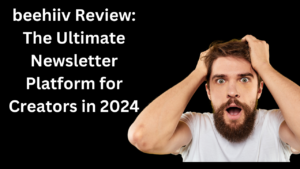Building an email list for your blog is one of the most effective ways to connect with your audience and drive engagement.
Did you know email marketing delivers an ROI of $36 for every $1 spent?
A strong email list helps you nurture relationships, monetize your blog, and grow your online presence.
Let’s explore step-by-step strategies to create, grow, and manage an email list effectively.
Why an Email List Is Crucial for Bloggers
When I started blogging, I poured all my energy into growing my social media following. I thought that if I had thousands of Instagram followers or viral Pinterest pins, I’d hit the jackpot. But here’s the hard truth I learned: social media algorithms change constantly, and suddenly, your content isn’t reaching the people who signed up to see it. That’s when I realized the power of having an email list a space where you own the connection with your audience.
An email list gives you direct access to your readers. Unlike social media, where posts get buried in endless scrolling, emails land directly in someone’s inbox. It’s a more personal way to connect, like having a one-on-one conversation with your audience. Plus, people who subscribe to your email list are actively choosing to hear from you, which makes them more engaged from the start.
Audience Ownership: Stay in Control
Think of your email list as your safety net. Social platforms can ban accounts, crash, or pivot their focus. But your email list? That’s yours. You’re not at the mercy of algorithm changes or platform policies. If Instagram shuts down tomorrow, you’ll still have your list of loyal subscribers who want to hear from you.
Here’s a quick example: A friend of mine lost her Facebook page overnight it had 20,000 followers. No warning, no explanation. Thankfully, she’d spent years building an email list. Within a week, she announced her new content via email and had over 5,000 subscribers engage right away. Without that list, her business might’ve crumbled.
Monetization Opportunities: Turn Subscribers Into Customers
An email list is also a goldmine for monetization. Subscribers are more likely to buy from you because they already trust you. Studies show that for every $1 spent on email marketing, the average ROI is $36. Compare that to social media, where sales conversions are typically lower because the focus is on engagement, not direct sales.
If you’ve got a digital product like an eBook or an online course, your email list can be your best sales tool. You can craft a simple email sequence to promote your product, and boom you’re making sales in your sleep. It’s also great for affiliate marketing since you can recommend products with personalized messages.
Direct Communication: Build Stronger Connections
Email isn’t just about sales it’s about connection. The average open rate for email marketing campaigns is around 20%, compared to a Facebook organic reach of less than 5%. That means your message is 4x more likely to be seen in someone’s inbox than on their social feed.
Through email, you can share your story, send exclusive tips, or even ask for feedback. It’s a two-way street, and readers love feeling like they’re part of your journey.
For example, I once asked my subscribers what topics they wanted me to cover, and the responses completely shaped my next three blog posts. Not only did I get more page views, but I also deepened my connection with my readers.
In a world where platforms can change overnight, your email list is the one thing you can count on. It’s your direct line to an engaged audience, a tool to build trust and monetize your blog, and a safety net to ensure your hard work doesn’t disappear with a single algorithm tweak. Building an email list might take time, but the payoff is worth it trust me.
How to Create an Email List for Your Blog
Creating an email list for your blog might seem intimidating at first, but trust me, it’s easier than you think. When I started, I didn’t even know what an email marketing platform was, let alone how to use one. Fast forward to today, and building a list has become one of the smartest things I’ve done for my blog.
Let me break it down for you step by step.
Step 1: Choose an Email Marketing Platform
The first step is picking the right email marketing platform to manage your list. Think of it as your command center for sending emails, organizing subscribers, and automating campaigns. Popular platforms like ConvertKit, Mailchimp, and MailerLite are great for beginners because they’re user-friendly and come with helpful tutorials.
When I started, I chose Mailchimp because they offer a free plan for up to 500 subscribers. It was perfect for getting my feet wet without committing to a paid service.
However, as my needs grew, I switched to ConvertKit because it’s designed specifically for bloggers and creators. Look for a platform that matches your goals, whether it’s simplicity, advanced automation, or affordability.
Step 2: Add Signup Forms to Your Blog
Now that you’ve chosen a platform, it’s time to create signup forms. A signup form is where readers enter their email addresses to join your list. Most email marketing tools make this process a breeze with drag-and-drop form builders.
You can place these forms:
- In your blog posts: Add a form at the end or within the content.
- On your homepage: Make it the first thing readers see when they visit.
- As a pop-up: Use tools like OptinMonster to create attention-grabbing pop-ups (just don’t overdo it).
Here’s a quick tip: Use a compelling call-to-action (CTA). Instead of “Subscribe to my newsletter,” try something like “Get weekly blogging tips straight to your inbox!” It’s specific, and readers know exactly what they’ll get.
Step 3: Create a Lead Magnet
A lead magnet is a freebie you offer in exchange for someone’s email address. It’s a win-win: they get something valuable, and you grow your list. Think about what your audience needs the most. For instance:
- If you’re a travel blogger, offer a packing checklist for beginners.
- If you blog about productivity, create a free weekly planner template.
- Teaching recipes? Share a 5-day meal plan.
When I created my first lead magnet a free eBook on “How to Start a Blog in 7 Days” my signup rate tripled in a week. Tools like Canva make it super easy to design professional-looking lead magnets without needing graphic design skills.
Step 4: Use Beginner-Friendly Tools to Streamline the Process
If you’re new to blogging, a few tools can simplify the setup:
- Canva: For designing lead magnets and graphics.
- Thrive Leads: A WordPress plugin for building forms.
- Zapier: To connect your email platform with other tools, automating repetitive tasks.
- Grammarly: To ensure your emails are polished and professional.
Starting your email list is all about taking small, intentional steps. Pick a platform, set up forms, and entice readers with a valuable freebie. Before you know it, you’ll have a growing list of subscribers who genuinely want to hear from you. Take it from someone who was overwhelmed at first once you get started, the process is much simpler than it seems. And the best part? It pays off in spades for your blog’s growth and engagement!
How to Grow an Email List Quickly and Effectively
Growing an email list can feel like a slow grind, but with the right strategies, you can speed things up significantly. When I first started, I thought simply having a signup form on my blog would be enough. Spoiler: it wasn’t. It wasn’t until I tried different techniques like pop-ups and leveraging social media that my list started growing consistently.
Here’s how you can grow your email list quickly and effectively.
Use Pop-Up Forms and Inline Signup Forms
Pop-ups might feel intrusive, but when used strategically, they’re a game-changer. Research shows that well-timed pop-ups can boost conversions by over 300%. The key is to offer value pair your pop-up with a compelling lead magnet (like a free guide or checklist).
Here’s what worked for me: I added an exit-intent pop-up that appeared when someone was about to leave my blog. The message? “Wait! Grab this free blogging toolkit before you go!” It’s non-disruptive yet attention-grabbing. Tools like OptinMonster or Sumo make creating pop-ups a breeze.
Don’t stop there, though. Inline signup forms those embedded directly in your blog posts are another effective option. Add them at natural breaks in your content, such as after the introduction or near the conclusion. For instance, if you’re writing about travel tips, include a form offering a “Free Packing Checklist for Stress-Free Trips.”
Leverage Social Media to Promote Lead Magnets
Social media isn’t just for likes and shares it’s a fantastic tool for building your email list. The trick is to promote your lead magnet consistently and creatively. Instead of saying, “Sign up for my newsletter,” share the specific value your lead magnet provides.
For example, I once created a free blogging calendar template. On Instagram, I posted a reel showcasing how it saved me hours each week. On Pinterest, I designed an eye-catching pin linking to the signup page. The result? Hundreds of new subscribers in just a few days.
You can also use Facebook groups, Twitter threads, or even TikTok videos to share your freebie. Wherever your audience hangs out, meet them there and give them a reason to click.
Collaborate with Other Bloggers to Expand Your Reach
Teaming up with other bloggers is one of the most underrated ways to grow an email list. By collaborating, you can tap into their audience while offering them access to yours a win-win situation.
Here’s an idea: co-host a webinar or workshop with a blogger in a complementary niche. If you blog about fitness, partner with someone in nutrition to offer a free “Healthy Living Starter Kit.” Each of you promotes the event to your lists, and attendees sign up through a shared landing page.
Another great option? Guest posting. When writing for someone else’s blog, include a link to your lead magnet in your author bio. I once wrote a guest post for a larger blog, and the traffic it drove to my freebie doubled my subscriber count that month.
Run Email List-Building Contests or Giveaways
Everyone loves a good giveaway. It’s an effective way to attract attention and quickly grow your list. The key is to offer a prize your target audience finds irresistible and relevant.
For instance, if you’re a travel blogger, you might give away a free weekend travel bag. Participants enter by subscribing to your email list. Use tools like Rafflecopter or Gleam to set up and manage the giveaway.
When I tried this approach, I offered a free coaching session as a prize. The result? Over 500 new subscribers in just two weeks. To keep things fair, I followed up with a welcome sequence that introduced my content and encouraged them to stick around.
Growing an email list doesn’t have to take forever. By using pop-ups, promoting your lead magnet on social media, collaborating with other bloggers, and running targeted giveaways, you can expand your list quickly and effectively. The best part? These strategies not only help you grow but also attract engaged subscribers who genuinely want to hear from you.
Can I Build an Email List on WordPress? Absolutely!
Yes, you absolutely can build an email list on WordPress it’s one of the most effective platforms for it! WordPress offers tons of tools and plugins that make setting up and managing an email list seamless, even if you’re a beginner. When I started out, WordPress felt a bit overwhelming, but with the right plugins and integrations, it became my email list-building hub.
Here’s how you can do it too.
Step 1: Add Plugins Like WPForms, MailPoet, or OptinMonster
One of the easiest ways to start is by installing a plugin designed for email list building. These tools simplify the process of creating and managing signup forms:
- WPForms: Perfect for beginners. You can create simple, customizable signup forms in minutes. I used WPForms for my first “Subscribe Now” form, and it was as easy as dragging and dropping elements.
- MailPoet: This plugin goes a step further by letting you design and send email newsletters directly from your WordPress dashboard.
- OptinMonster: A powerhouse for growing your email list quickly. It’s great for creating pop-ups, slide-ins, and other attention-grabbing forms. I’ve seen a massive jump in conversions after adding an OptinMonster exit-intent pop-up.
Once installed, these plugins allow you to create forms that match your blog’s design, ensuring a seamless user experience.
Step 2: Set Up Signup Forms on Your WordPress Site
The next step is placing signup forms where your audience can’t miss them. Think strategically location matters!
- Sidebar Forms: Add a signup form to your blog’s sidebar. This is a static and unobtrusive option that ensures visibility across your site.
- Pop-Ups and Slide-Ins: Use tools like OptinMonster or Sumo to create pop-ups that appear based on user behavior, like scrolling a certain percentage of the page.
- Inline Forms: Place forms directly within your blog posts. For example, if you’re writing about “Travel Tips,” include a form offering a “Free Packing Checklist.” Inline forms perform well because they’re placed in the context of your content.
- Footer Forms: Add a simple form to your blog’s footer so readers can sign up after engaging with your content.
Pro tip: Always include a clear, compelling call-to-action (CTA). Instead of saying “Sign up for my newsletter,” try “Get weekly blogging tips and free resources join now!”
Step 3: Integrate with Email Marketing Platforms Like Mailchimp or Sendinblue
To manage your subscribers and send emails effectively, integrate WordPress with an email marketing platform. Here are some beginner-friendly options:
- Mailchimp: A great starting point with a free plan for up to 500 subscribers. Mailchimp offers customizable email templates and easy WordPress integration through plugins.
- Sendinblue: Known for its affordability, Sendinblue includes features like email automation and advanced analytics.
- ConvertKit: Ideal for bloggers, ConvertKit focuses on simplicity and includes powerful tools for segmenting and automating your list.
Integration is usually straightforward. For example, WPForms and Mailchimp have a built-in integration process just link your accounts, and you’re good to go.
Building an email list on WordPress is not only possible but also incredibly effective. With the right plugins, strategically placed signup forms, and email marketing platform integrations, you can create a seamless system for capturing and engaging subscribers. Trust me, once you see those first few signups roll in, you’ll wonder why you didn’t start sooner!
How to Create Engaging Email Content
Crafting email content that grabs attention, keeps readers hooked, and drives action is an art and a science. When I first started sending emails to my blog subscribers, I struggled with open rates and engagement. After experimenting and learning from my mistakes, I found a formula that works: focus on compelling subject lines, valuable content, and strategic testing. Here’s how you can do it too.
1. Craft Compelling Subject Lines
Your subject line is your first (and sometimes only) chance to make an impression. Think about it: how often do you delete an email because the subject line doesn’t grab your attention? I used to underestimate its importance until I realized open rates were directly tied to how intriguing my subject lines were.
- Keep it short and punchy: Aim for under 50 characters to ensure it displays well on mobile devices.
- Incorporate urgency or curiosity: For example, “Don’t miss this week’s free blogging tip!” works better than “Blogging Newsletter #5.”
- Personalize when possible: Include the recipient’s name or refer to their interests. Emails with personalized subject lines are 26% more likely to be opened.
- Test emojis: A strategically placed emoji can make your email stand out in a crowded inbox.
Some examples that have worked for me:
- “📈 Ready to grow your blog traffic?”
- “The #1 mistake I made as a beginner blogger (don’t do this!)”
2. Deliver Valuable Emails
Once you’ve nailed the subject line, the email content needs to deliver on its promise.
Here’s how to keep your audience engaged:
- Be concise: Your readers are busy. Get straight to the point and keep your email scannable with short paragraphs and bullet points.
- Focus on value: Share actionable tips, exclusive content, or free resources. For example, a free blogging checklist or a quick SEO hack can be irresistible.
- Use a conversational tone: Write as if you’re speaking directly to the reader. Avoid jargon or overly formal language.
I learned the hard way that packing too much information into one email can overwhelm readers. Now, I focus on one topic per email, with a clear CTA at the end.
3. Determine the Right Frequency and Segment Your Audience
How often should you email your subscribers? It depends on your niche and audience, but consistency is key. Whether it’s weekly or biweekly, stick to a schedule so your audience knows when to expect your emails.
- Frequency tips:
- Test your audience’s tolerance. Start with weekly emails and monitor engagement rates.
- Avoid overloading your list. Too many emails can lead to unsubscribes.
- Segmentation strategies:
- Divide your list based on interests, behavior, or demographics.
- Example: Send beginner blogging tips to new subscribers and advanced SEO strategies to experienced bloggers.
When I started segmenting my list, I noticed higher open and click-through rates. Why? Because the content was tailored to their needs.
4. Leverage A/B Testing for Better Results
Want to know what works and what doesn’t? A/B testing is your secret weapon. I once ran a test on two subject lines one included an emoji, the other didn’t. To my surprise, the emoji version performed 20% better!
Here’s how to implement A/B testing:
- Test one element at a time: subject line, CTA, email layout, or images.
- Split your list: Send version A to one group and version B to another.
- Analyze the data: Look at open rates, click-through rates, and conversions.
Testing takes time, but the insights are invaluable. Even small tweaks can lead to significant improvements.
Creating engaging email content doesn’t have to feel overwhelming. With a focus on strong subject lines, valuable content, smart segmentation, and strategic testing, you can build emails your audience loves opening. Once you start seeing higher engagement, you’ll know you’ve hit the sweet spot. Keep experimenting, learning, and growing!
Common Mistakes to Avoid When Building an Email List
Building an email list is one of the smartest moves you can make as a blogger, but it’s easy to stumble into some common traps along the way. I’ve made a few of these mistakes myself, and trust me they’re costly in time, effort, and sometimes even your reputation.
Here are the most common pitfalls and how you can steer clear of them.
1. Buying Email Lists Instead of Growing Organically
It can be tempting to skip the hard work and buy an email list, especially when you’re just starting and eager to see quick results. But here’s the thing: purchased lists rarely bring real value.
- Low engagement: The people on these lists didn’t sign up for your content, so they’re unlikely to open or click your emails.
- High unsubscribe rates: Sending emails to people who don’t know you can feel intrusive, leading to unsubscribes—or worse, spam complaints.
- Damaged reputation: Email platforms like Mailchimp or ConvertKit may flag your account for sending emails to unverified addresses.
I once experimented with a purchased list early on, and it backfired. Open rates plummeted, and my sender reputation took a hit. Lesson learned: quality over quantity. Focus on growing your list organically with lead magnets, signup forms, and genuine engagement.
2. Ignoring GDPR and CAN-SPAM Compliance
Compliance might sound boring, but ignoring it can land you in serious trouble. Regulations like GDPR (for Europe) and CAN-SPAM (for the U.S.) are in place to protect subscribers and failing to follow them could mean hefty fines.
Here’s what to do to stay compliant:
- Get explicit consent: Always ask people to opt-in willingly. No sneaky pre-checked boxes!
- Provide an easy way to unsubscribe: Every email should include a visible “unsubscribe” link.
- Be transparent: Let subscribers know what kind of content they’ll receive and how often.
- Include your contact information: A physical mailing address in your emails is a CAN-SPAM requirement.
For instance, after reading up on GDPR, I updated all my opt-in forms to include a checkbox for consent and added a clear privacy policy link. It was a small tweak, but it built trust and kept me out of hot water.
3. Overwhelming Subscribers with Too Many Emails
Nobody likes a crowded inbox, and sending too many emails can quickly irritate your audience. When I started, I was so excited to share content that I emailed my list three times a week big mistake. My open rates dropped, and several people unsubscribed with comments like, “Too much!”
Here’s how to avoid overwhelming your subscribers:
- Set a consistent schedule: Choose a frequency that works for your audience—whether it’s weekly, biweekly, or monthly and stick to it.
- Focus on value: Only send an email when you have something worthwhile to share.
- Segment your audience: Tailor your content so each group receives relevant information rather than blanket emails.
A good rule of thumb? Always ask yourself, “Would I find this email useful or annoying?”
Avoiding these common mistakes can make a big difference in the quality of your email list and the engagement you’ll see over time. Organic growth takes longer but builds a stronger, more loyal audience. Staying compliant keeps your list safe, and respecting your subscribers’ inboxes shows you value their time. Learn from others’ missteps (and mine!) to create an email list that thrives.
Measuring Success: How to Track and Optimize Your Email List
Growing an email list is only half the battle. The real magic happens when you measure its performance and optimize it for better results. Tracking key metrics, using analytics tools, and maintaining your list regularly are essential for long-term success.
Here’s how you can monitor and enhance your email list like a pro.
Key Metrics to Monitor
To understand how well your email campaigns are performing, focus on these essential metrics:
- Open Rates
- What it tells you: The percentage of recipients who opened your email.
- Why it matters: High open rates indicate that your subject lines are compelling and your audience finds your emails worth their time.
- Benchmark: Aim for 20–25%, though this can vary by industry.
- Click-Through Rates (CTR)
- What it tells you: The percentage of people who clicked on links within your email.
- Why it matters: High CTRs show that your email content is engaging and prompts action.
- Benchmark: A good CTR is around 2.5–3.5%.
- Unsubscribe Rates
- What it tells you: The percentage of recipients who opted out of your list after receiving an email.
- Why it matters: Spikes in this rate may indicate that your emails aren’t delivering value or are too frequent.
- Benchmark: Keep it below 0.5%.
Pro Tip: Don’t just track these numbers analyze them. If your open rates are low, experiment with different subject lines. If CTRs lag, focus on improving your call-to-action (CTA).
Using Analytics Tools to Measure Performance
Email marketing platforms like ConvertKit, Mailchimp, or ActiveCampaign offer powerful analytics features to help you track performance effortlessly.
- ConvertKit
- Highlights: Subscriber growth trends, automation insights, and click performance tracking.
- How to use: Check the “Reports” tab to monitor metrics like total opens, clicks, and unsubscribes for every campaign.
- Mailchimp
- Highlights: A/B testing for subject lines, engagement graphs, and audience segmentation insights.
- How to use: Dive into the “Campaigns” tab for an overview of email performance, including device-specific metrics.
- ActiveCampaign
- Highlights: Advanced segmentation reports, conversion tracking, and goal completion analysis.
- How to use: Use the “Performance Overview” to see which campaigns drive the most engagement and sales.
By leveraging these tools, you’ll have a clearer picture of what’s working and where there’s room for improvement.
Strategies for Cleaning and Maintaining Your Email List
A clean email list ensures higher engagement rates and fewer issues with deliverability. Over time, some subscribers may lose interest or stop engaging, so regular list maintenance is key.
- Segment Inactive Subscribers
- Create a segment for subscribers who haven’t opened your emails in the last 3–6 months.
- Send a re-engagement email with a subject line like, “We miss you! Here’s what’s new.”
- If they don’t respond, consider removing them to keep your list healthy.
- Validate Email Addresses
- Use tools like NeverBounce or ZeroBounce to check for invalid or fake email addresses.
- Remove bounced emails to maintain good sender reputation.
- Review Engagement Regularly
- Monitor how often subscribers interact with your emails.
- Focus your efforts on highly engaged segments to maximize ROI.
- Ask for Preferences
- Include a link in your emails where subscribers can update their preferences.
- Let them choose how often they want to hear from you and the type of content they prefer.
Bringing It All Together
Tracking and optimizing your email list is a continuous process, not a one-time task.
By focusing on key metrics, leveraging analytics tools, and maintaining a clean list, you’ll not only see better engagement but also build a stronger, more loyal audience. Start small monitor one or two metrics and adjust as you go. Before you know it, you’ll be running email campaigns like a seasoned pro!
Conclusion
An email list is a vital asset for any blogger aiming to grow their audience and achieve sustainable success.
Start building your email list today by following these proven strategies.
Always prioritize organic growth and respect privacy laws like GDPR.
Share your experiences or questions in the comments, and don’t forget to subscribe for more tips!