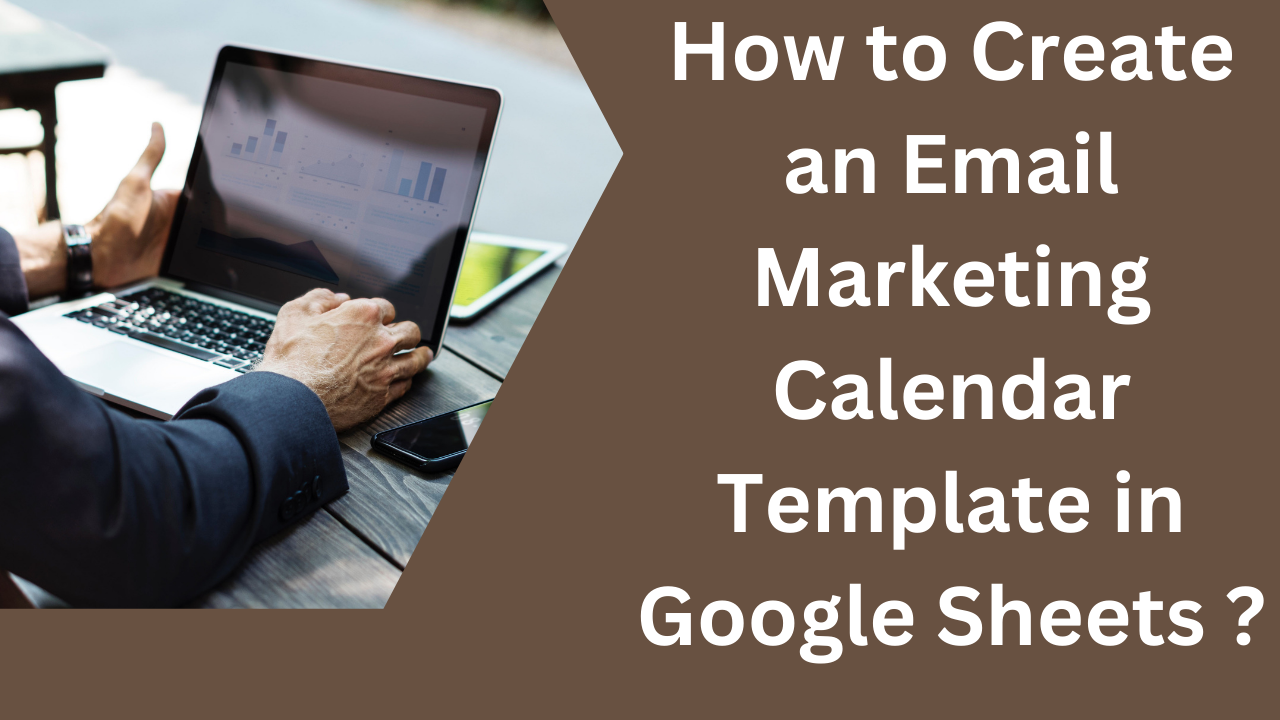Introduction
Looking to streamline your email campaigns? A Email Marketing Calendar Template in Google Sheets might be just what you need. In this guide, we’ll show you how this free, customizable tool can help you plan, organize, and execute your email marketing strategy with ease. Whether you’re managing multiple campaigns or just starting out, this template will keep you on track and ensure your emails are timely and effective.
Why Use a Google Sheets Email Marketing Calendar Template?
Using an email marketing calendar template in Google Sheets offers several advantages that make it an essential tool for marketers. Here’s why:
- Ease of Use: Google Sheets is a familiar platform for most people. Its intuitive interface means you don’t need to learn new software to get started. You can easily input data, update information, and adjust your calendar as needed.
- Collaboration: One of the standout features of Google Sheets is its ability to support real-time collaboration. Multiple team members can access and edit the calendar simultaneously, ensuring everyone stays on the same page. This feature is especially useful for teams working remotely or across different time zones.
- Customization: The template is fully customizable, allowing you to tailor it to your specific needs. Whether you need to track specific metrics, color code different types of emails, or add notes, the flexibility of Google Sheets makes it easy to adapt the calendar to your workflow.
- Accessibility: Because Google Sheets is cloud-based, you can access your email marketing calendar from anywhere, on any device with internet access. This ensures that you and your team can stay organized and on track, even when you’re on the go.
Key Features of the Email Marketing Calendar Template In Google Sheets
The email marketing calendar template in Google Sheets is designed to help you manage your campaigns with ease and efficiency.
Here are the key features that make this template a must have for any marketer:
- Pre-built Layout: The template comes with a pre built layout that includes essential sections for campaign planning, execution, and tracking. This structure helps you organize your tasks and ensures that no important detail is over looked. With everything laid out clearly, you can easily see the big picture of your marketing strategy.
- Automated Date Functions: One of the most powerful features of this template is its automated date functions. These functions allow you to set recurring campaigns and automatically adjust dates, saving you time and reducing the risk of errors. Whether you’re planning weekly newsletters or monthly promotions, this feature ensures your schedule stays accurate.
- Color-Coding: The template includes color coding options to help you visually differentiate between different types of campaigns. For example, you can use one color for product launches, another for promotional emails, and a third for newsletters. This visual organization makes it easier to quickly identify the status and type of each campaign at a glance.
- KPI Tracking: Tracking the success of your campaigns is crucial, and the template allows you to do just that. It includes sections where you can monitor key performance indicators (KPIs) such as open rates, click through rates, and conversions. By keeping all this data in one place, you can easily assess the effectiveness of your campaigns and make informed decisions for future strategies.
How to Set Up and Use the Template
Setting up and using the email marketing calendar template in Google Sheets is straightforward, even if you’re not a spreadsheet expert.
Follow these steps to get started and make the most out of this powerful tool:
- Download the Template: Start by downloading the template from the provided link. Once downloaded, save a copy to your Google Drive so you can easily access and edit it.
- Customize the Template: Open the template in Google Sheets and begin customizing it to fit your specific needs. You can adjust the column headers, add or remove sections, and input your own dates and campaign details. Take advantage of the flexibility that Google Sheets offers to create a calendar that works best for you.
- Set Up Automated Dates: If your campaigns run on a recurring schedule, use the automated date functions in the template. To set this up, input the start date of your campaign, and the template will automatically fill in the dates for the subsequent occurrences. This feature is particularly useful for regular newsletters or promotional events.
- Color-Code Your Campaigns: To make your calendar more visually organized, use the color-coding feature. Assign specific colors to different types of campaigns such as one color for promotional emails, another for newsletters, and a third for product launches. This will help you quickly identify the type and status of each campaign.
- Integrate with Other Tools: You can enhance the functionality of your Google Sheets email marketing calendar template by integrating it with other marketing tools. For instance, sync your calendar with your email marketing platform like Mailchimp or Constant Contact. This integration allows you to streamline your workflow and keep everything in one place.
- Regularly Update and Track KPIs: To ensure your campaigns are on track, regularly update the calendar with new dates, campaign details, and results. Use the KPI tracking section to monitor your campaigns’ performance, such as open rates, click through rates, and conversions. This ongoing maintenance will help you stay organized and make data driven decisions for future campaigns.
Benefits Of Using A Email Marketing Calendar Template In Google Sheets
Implementing a email marketing calendar template in Google Sheets can significantly improve your marketing strategy’s efficiency and effectiveness. Here’s how:
- Enhanced Organization: A marketing calendar provides a clear overview of all your email campaigns, helping you stay organized. With a centralized schedule, you can see what’s planned, what’s in progress, and what’s completed. This organization ensures that nothing falls through the cracks, and every email is sent out on time.
- Improved Consistency: Consistency is key in email marketing. By using a calendar, you can ensure that your campaigns are spaced out appropriately, preventing overcrowding or long gaps between emails. This consistency helps maintain engagement with your audience and builds trust over time.
- Better Planning and Strategy: A marketing calendar allows you to plan your campaigns in advance. This forward thinking approach enables you to align your email content with key dates, product launches, or promotional periods. As a result, your campaigns become more strategic and impactful.
- Increased Accountability: When your team has access to a shared calendar, it increases accountability. Everyone knows their responsibilities and deadlines, reducing the likelihood of last-minute scrambles or missed opportunities. This transparency ensures that all team members are on the same page and working towards common goals.
- Easier Performance Tracking: A marketing calendar helps you track the performance of your email campaigns over time. By integrating KPI tracking into your calendar, you can monitor metrics such as open rates, click-through rates, and conversions. This data-driven approach allows you to analyze what’s working and make informed adjustments to your strategy.
- Streamlined Workflow: With everything laid out in a calendar, you can streamline your workflow. This organization reduces the time spent on planning and allows you to focus on creating high quality content and optimizing your campaigns. A well-structured calendar helps eliminate chaos and ensures a smooth, efficient process from start to finish.
Free Download: Get Your Email Marketing Calendar Template In Google Sheets
Ready to take your email marketing strategy to the next level ? Download our free Email Marketing Calendar Template In Google Sheets and start organizing your campaigns like a pro. This template is designed to help you streamline your email marketing efforts, ensuring that every campaign is planned, executed, and tracked with precision.
What’s Included in the Template:
- Pre-built Layout: A fully customizable layout that includes sections for campaign planning, scheduling, and performance tracking.
- Automated Date Functions: Set up recurring campaigns effortlessly with automated date adjustments.
- Color-Coding Options: Easily differentiate between various types of campaigns with customizable color-coding.
- KPI Tracking: Keep track of key metrics like open rates, click-through rates, and conversions, all in one place.
How to Get Started:
- Click the Download Button: Simply click the download button below to get your free template.
- Save to Google Drive: After downloading, save the template to your Google Drive for easy access and editing.
- Customize to Fit Your Needs: Open the template and start customizing it to suit your specific campaign needs. Adjust dates, input campaign details, and set up your color coding system.
- Start Planning Your Campaigns: With your template ready, you can begin planning, scheduling, and tracking your email marketing campaigns with ease.
This free tool is perfect for marketers looking to organize their campaigns, improve consistency, and drive better results. Don’t miss out download your Google Sheets email marketing calendar template today and give your email marketing strategy the structure it needs to succeed.
Step-by-Step Guide: Setting Up Your Email Marketing Calendar in Google Sheets
Setting up an email marketing calendar in Google Sheets is a straightforward process that can significantly enhance your campaign planning and execution.
Follow this step-by-step guide to create your email marketing calendar template in Google Sheets, ensuring your marketing efforts stay organized and effective.
Step 1: Create or Select a Google Sheets Template
Start by opening Google Sheets and either creating a new blank spreadsheet or selecting a pre-made email marketing calendar template from Google Sheets’ template gallery. If you opt to create your own, label the first row with headers such as “Date,” “Campaign Name,” “Email Subject,” “Target Audience,” “Send Time,” and “Status.”
Step 2: Customize the Template to Fit Your Needs
Once you have your template, customize it to align with your specific email marketing goals. You can add columns for additional details like “Email Type” (newsletter, promotional, etc.), “Content Theme,” or “Call to Action.” Consider using color coding to differentiate between various campaign types or statuses, which can make your calendar easier to navigate at a glance.
Step 3: Input Your Campaign Dates and Details
Next, start populating your email marketing calendar with upcoming campaign dates and details. For each row, input the campaign name, email subject, and any other relevant information. Be sure to include the send date and time, which are crucial for keeping your campaigns on track. Regularly updating these details will help ensure that your calendar stays accurate and useful.
Step 4: Use Conditional Formatting for Better Organization
Google Sheets offers powerful conditional formatting tools that can help you visually organize your calendar.
For example: you can set up rules to highlight upcoming deadlines or flag overdue tasks. This makes it easy to see at a glance which campaigns are on track and which need attention.
Step 5: Automate Tasks and Track Performance
To maximize efficiency, consider using Google Sheets’ built in automation tools.
For example: you can set up reminders or link your calendar with other tools like Google Calendar to sync your schedules. Additionally, create a separate sheet within your template to track the performance of each email campaign, noting key metrics like open rates and click through rates.
Step 6: Share Your Calendar with Team Members
One of the great advantages of using Google Sheets is its collaborative features. Share your email marketing calendar with your team members, allowing them to view, edit, or comment on the schedule. This ensures everyone stays on the same page and can contribute to the planning process.
By following these steps, you’ll have a fully functional email marketing calendar template in Google Sheets that will keep your campaigns organized and on schedule. Regularly updating and refining your calendar will help you maintain a well-coordinated email marketing strategy.
Choosing the Right Email Marketing Calendar Template In Google Sheets
Selecting the right Email Marketing Calendar Template In Google Sheets is a crucial step in ensuring your campaigns are well organized and effective. With numerous options available, it’s important to choose a template that meets your specific needs and helps streamline your email marketing efforts.
Here’s how to make the right choice.
1. Identify Your Specific Needs
Before diving into template options, take a moment to identify what you need from your email marketing calendar. Are you managing a complex campaign with multiple email sequences?. Do you need to track performance metrics within the same sheet?. Knowing your specific requirements will help you select a template that fits your workflow.
2. Look for Essential Features
A good email marketing calendar template in Google Sheets should include essential features like date columns, campaign names, email subjects, target audiences, and send times. Additionally, it should be easy to customize, allowing you to add or remove columns based on your needs. Templates with built in formulas or conditional formatting can also save you time and effort.
3. Consider Templates with Pre-Built Automation
Some Google Sheets templates come with pre built automation features, such as date calculations, reminders, or performance tracking tools. These can be incredibly useful if you want to minimize manual updates and ensure your calendar stays accurate. Look for templates that integrate well with other tools you use, like Google Calendar, to further streamline your workflow.
4. Ensure Customizability
Even the best template may need some tweaking to fit your unique needs. Make sure the template you choose is easily customizable. You should be able to add new columns, adjust formatting, and modify formulas without disrupting the template’s functionality. The more flexible the template, the better it will serve you in the long run.
5. Check User Reviews and Recommendations
If you’re not sure where to start, consider looking at user reviews and recommendations. Many template providers offer ratings or testimonials from users who have successfully implemented the template in their own email marketing campaigns. These reviews can provide valuable insights into the template’s effectiveness and ease of use.
6. Test the Template with a Sample Campaign
Once you’ve chosen a template, test it with a sample campaign to ensure it meets your needs. Input a few campaigns into the template and check how it handles the data. Does it help you stay organized?, Is it easy to update?, This trial run will confirm whether the template is the right fit before you commit to using it for all your campaigns.
Choosing the right Google Sheets template for your email marketing calendar can make a significant difference in how effectively you manage your campaigns.
By considering your specific needs, looking for essential features, and testing the template before full implementation, you’ll set yourself up for email marketing success.
Conclusion
Using A Email Marketing Calendar Template in Google Sheets is a game changer for anyone looking to bring more organization and efficiency to their email campaigns. It simplifies the process of planning, scheduling, and tracking your emails, ensuring that you stay on top of your marketing efforts and reach your audience consistently.
By leveraging the template’s customizable features, automated date functions, and KPI tracking, you can easily align your campaigns with your broader marketing goals and drive better results.
Don’t let your email marketing strategy become overwhelming or disorganized. With this free template, you can streamline your workflow, maintain consistency, and make data driven decisions that enhance your overall strategy.
Start today by downloading the Google Sheets email marketing calendar template and see how it can transform the way you manage your email campaigns.
Take control of your email marketing strategy download the template now and start planning your way to success!